System monitoring
The ForO concept embeds a numerical weather forecasting model (WRF), a framework (WEMFO) and a number of tools and scripts to perform the pre and post processing tasks to generate final forecast products which will be available through this website on a 24x7x365 basis.
ForO performs WRF forecasts separately for each observatory: Observatorio del Roque de los Muchachos (ORM) and Observatorio del Teide (OT). The WRF model run consists of 3 main phases: pre-processing, simulation (model run) and post-processing. Those 3 main phases (or blocks of a WRF model execution) are shown in the System Monitoring section of ForO as in the next figure, when the model is not being executed (i.e: it is in an idle state):
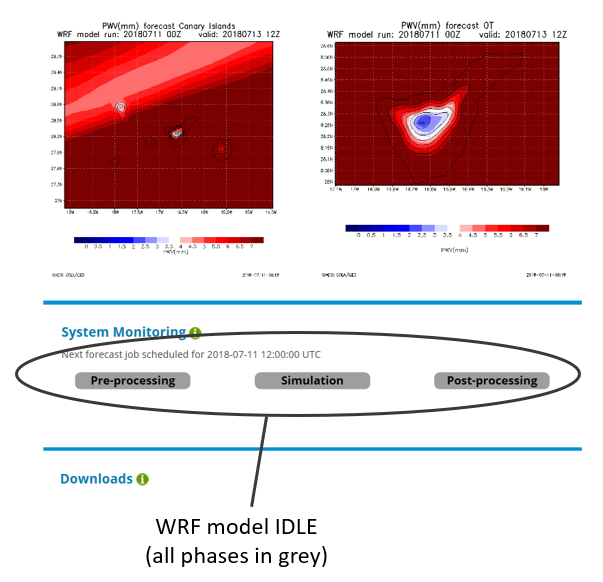
Pre-processing phase:
- Get the external meteorological data from GFS model
- Run the geogrid.exe program: this creates terrestrial (static) data for the simulation domains
- Run the ungrib.exe program: this unpacks GFS external files and pack it into a intermediate format
- Run the metgrid.exe program: this interpolates meteorological (GFS) data horizontally into the simulation domains
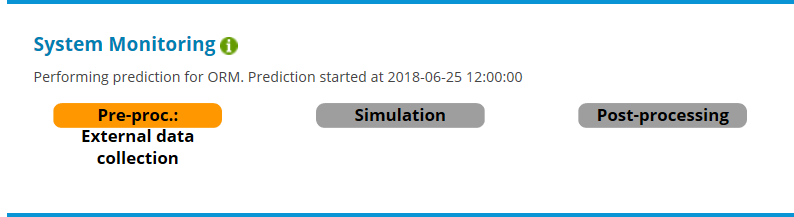
Simulation (WRF model run) phase:
- The real.exe program: vertically interpolates the data onto the model coordinates. It generates initial and boundary conditions files for each model domain (For example, in the case of ForO for a simulation with 3 nested domains d01, d02 and d03).
- The wrf.exe program: executes the WRF model.
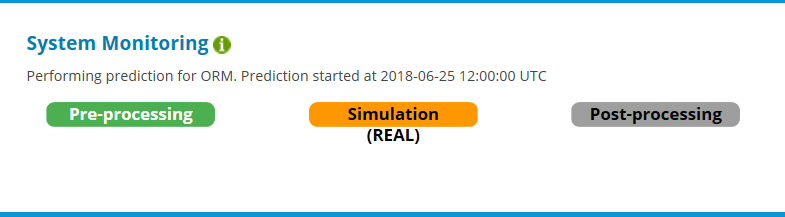
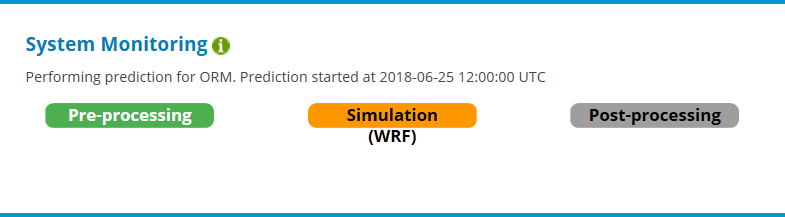
Post-processing phase
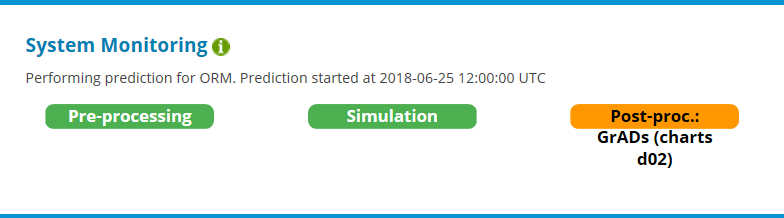
After all final products have been generated, the system returns to its idle state, reflected again in the three phases pictured in grey:
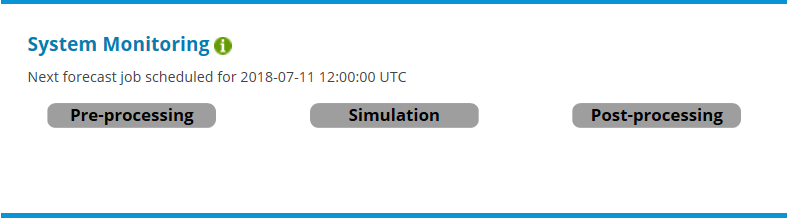
Note, as shown in this figure, that while in the idle state, the system informs the scheduled time for the next forecast job.
This procedure is executed two times a day at 00 and 12 UTC. In the event of a failed simulation, a warning text would appear in the top of the web page, before the PWV time series plot, indicating also the date and time corresponding to the current forecast available in this website.
For more information regarding the WRF model arquitecture, configuration and usage, please refer to the publications listed in section references.
References:
Skamarock, W. C., Klemp, J. B., Dudhia, J., Gill, D. O., Liu, Z., Berner, J., … Huang, X. -yu. (2021). A Description of the Advanced Research WRF Model Version 4.3 (No. NCAR/TN-556+STR). doi:10.5065/1dfh-6p97
WRF model user's page: http://www2.mmm.ucar.edu/wrf/users/

